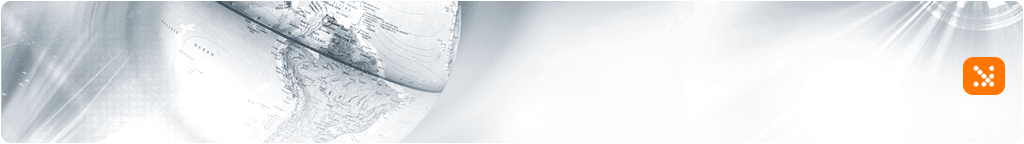Total PDF Watermark
Total PDF Watermark
 Total PDF Watermark simple and powerful program that lets you easily add watermarks to PDF documents. Combining text and image watermarks you will succeed in a short time. Rapid processing and export of PDF documents with watermarks runs in the background and free up time for other tasks. Batch watermarking of PDF documents will help you get rid of the routine and automate the handling of any number of files. It is now really easy to protect your copyright using this program! Try it!
Total PDF Watermark simple and powerful program that lets you easily add watermarks to PDF documents. Combining text and image watermarks you will succeed in a short time. Rapid processing and export of PDF documents with watermarks runs in the background and free up time for other tasks. Batch watermarking of PDF documents will help you get rid of the routine and automate the handling of any number of files. It is now really easy to protect your copyright using this program! Try it!
Our application allows creating watermarks from text, graphics, and images, saving them as templates and applying to your documents in the batch mode. This relieves you from the tedious routine of applying a watermark to PDF by hand, speeding up the operation dramatically.
 With this program, you can quickly protect your documents with copyright by imposing visible watermarks. Creating templates in the application is extremely easy. You can use text and graphic logos, specify all kinds of parameters: position, transparency, pitch, font, color, etc.
With this program, you can quickly protect your documents with copyright by imposing visible watermarks. Creating templates in the application is extremely easy. You can use text and graphic logos, specify all kinds of parameters: position, transparency, pitch, font, color, etc.
Text watermark:
By adding text watermark you will be able to fully customize its look by setting various parameters like color, font, font size, contour, shadow, translucency and rotation angle. Moreover the text of watermark may include special tags like file name, date/time etc. as well as special PFD tags like author, title, keywords and others.
Image watermark:
If a capabilities of a text watermarks is not sufficient or you need more complex watermark then you may add an already existed image file as watermark. And for such image watermarks you can also customize its look by setting various parameters like shadow, translucency and rotation angle.
Shadows:
Both for text and image watermarks you can add a shadow. You can customize it by setting angle and distance, color, translucency and blur radius.
Positioning:
For every watermark you can select a method that will determine a its position on a page. Among the possible options are binding to a side or corner of the page, different stretching modes, as well as full page tiling.
Page range:
In addition for every watermark you can enter page numbers for which these watermarks should be applied. It is possible to set certain page numbers (for example 1, 3), page ranges (for example 10-20), as well as page numbers from the end of document (for example -1, -2).
Password protection:
Total PDF Watermark is able to load password protected PDF files in case this password is known. When exporting such files will remain protected with the same password. Also a password can be remembered and applied for all further password protected PDF documents, making such files adding easier.
File names:
A Rename section lets you enter or select a template, which will be used to getting a file name of the exporting PDF file. This template may include different tags and PDF meta-tags. An original PDF file name is used as a template by default.
Export:
Before exporting you can set a destination folder for PDF files with watermarks. Also you can select an action, which will be executed when exported file is already exists in this folder (skip, overwrite or enter new file name).
Notes
Do you like our product? You have an opportunity to get a FREE license of our product now! Translate our product into your language. For more details, please contact us.